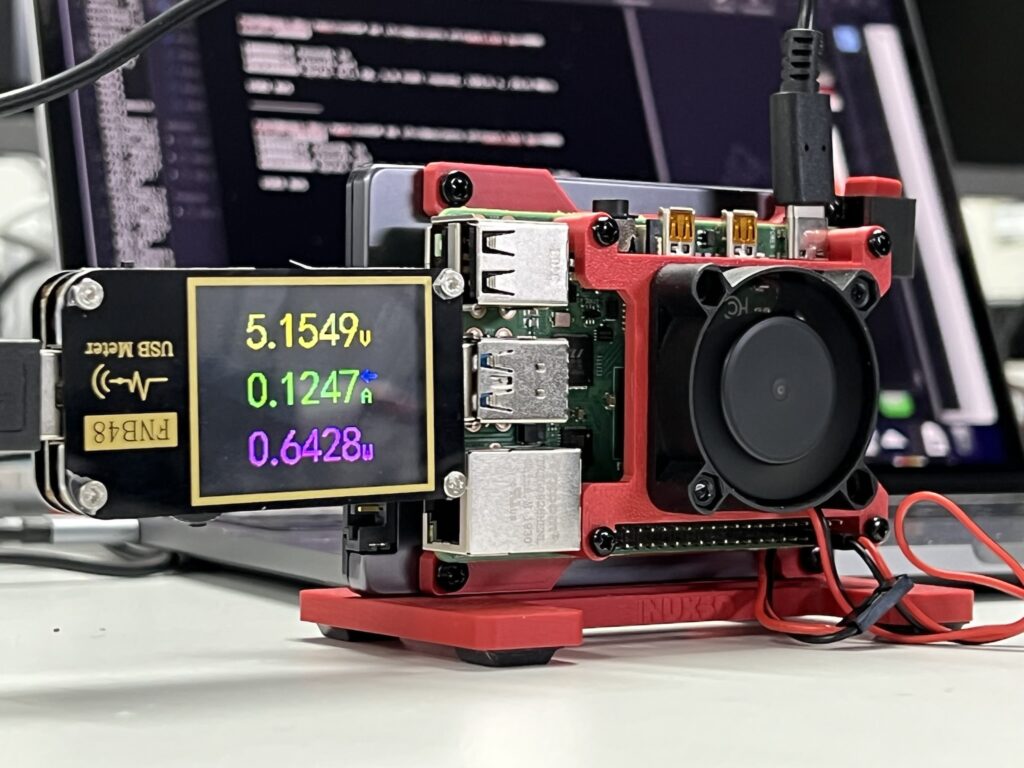
One of the most asked questions about the TerraPi line of products is the SSD connectivity and its limitations.
Here we present to you an actual lab test, where we measure the parameters of an SSD drive and the USB bus.
What components we used:
Raspberry Pi 4 2GB
Original Pi4 Power Supply
SSD Samsung 840 EVO 250GB drive (MAX Power is 0.86A @5.0 Volts)
VIA USB3toSATA Adapter
40mm Fan
For measurements, we used an FNB48 USB multimeter. The meter uses passthrough USB A (as well as USB-C and MicroUSB) to measure the actual power being drawn from the USB adapter and SSD drive.
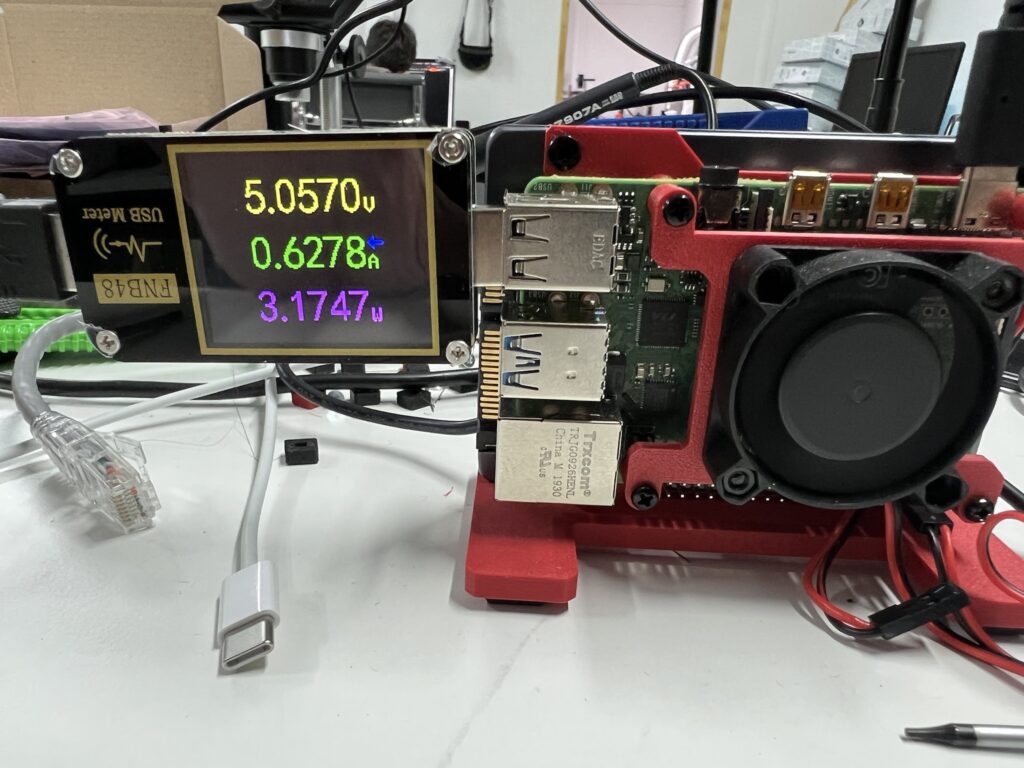
USB 2.0 Port Test
First we start with the USB2 port. Yes it is slow but we also need to know how slow and what is the power used on it.
On the left, you see the picture of the real utilization.
Voltage 5.0
Amps 0.627
Watts 2.97
Speed preformance (while measuring the power utilization):
root@eopi-dev:/mnt/ssd1# dd if=/dev/zero of=test.tst bs=4096 count=1000000
1000000+0 records in – 1000000+0 records out
4096000000 bytes (4.1 GB, 3.8 GiB) copied, 138.6 s, 29.6 MB/s
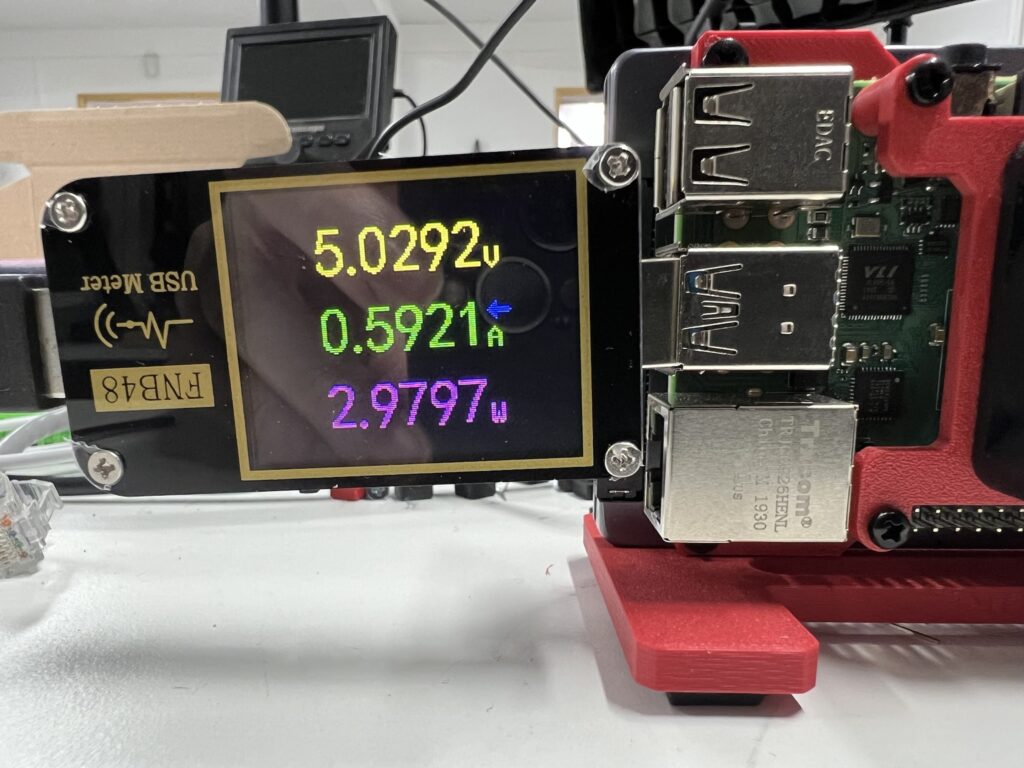
USB 3.0 Port Test
Now for the USB3 port. Much faster as you can see below:
On the left, you see the picture of the real utilization.
Voltage 5.0
Amps 0.59 (it peaked at 0.62)
Watts 2.97
Speed preformance (while measuring the power utilization):
root@eopi-dev:/mnt/ssd1# dd if=/dev/zero of=test.tst bs=4096 count=1000000
1000000+0 records in 1000000+0 records out
4096000000 bytes (4.1 GB, 3.8 GiB) copied, 24.5619 s, 167 MB/s
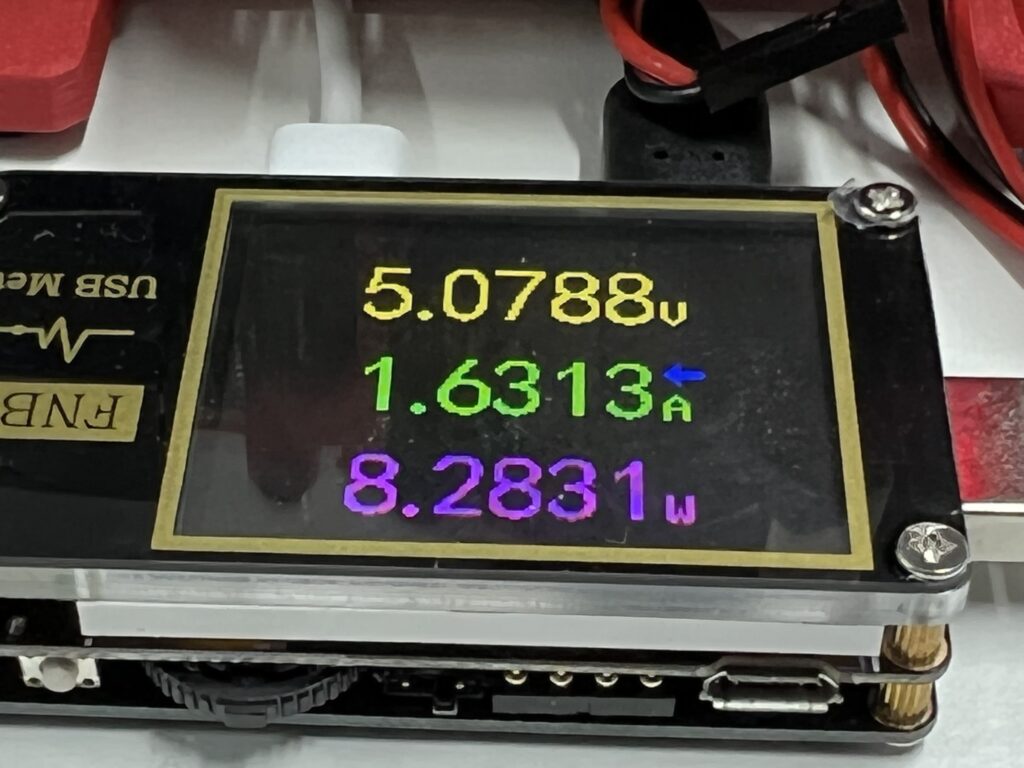

The overall power usage of the Pi, while performing the test and with the fan on at full speed is :
Top left pic
Volt 5.07
Amp 1.631
Watts 8.28
And the true power from the wall is:
Bottom left pic
Volt 224 (AC 50Hz)
Amp 0.06
Watt 16.6
You can take the above measurement with a grain of salt, as the wall meter is not as accurate. The Original Pi PSU outputs 3A max, and that would mean no more than 15Watts…
Please note that different USB to SATA adapters may produce slightly different results. We will be testing as many as we can and will be sharing the results with you.
CONCLUSION:
Given that the USB Bus power limit is 1.2 Amps, using a single SSD is without question, a safe and sound practice.
At no time during our testing did the power draw come anywhere near the limit. If you are using any official Pi PSU or PoE hat, that output 3 and 2.4 Amps respectively, then even with a cooling fan the overall power draw is well under the 2 Amp mark.
But what about using 2 SSD drives?
You would assume that if using one SSD the current draw is 0.6 Amps, then using two would result in 1.2 Amps and you would be techincally correct. That is exactly at the max output of the USB bus and presents challenges.
In our testing, we discovered that many times, when the the drives where set to a RAID 0 or RAID 1 config, that results in loss of connectivity of one drive and ultimately the raid group will fail, with catastrophic results in case of RAID 0.
You can always use externally powered USB to SATA adapters that eliminate the problem effectively. That is a more expensive solution and adds a bit more cables to the equation. It is however working and you can even use four SSD drives (or even mechanical) without having to worry about the USB bus limits.
Another option is to use USB quirks.
There is a great article on Rasberry Pi forums, that explains in great detail how this can be achieved.
Ultimately, it is up to you to choose your setup, SSD drives and USB to SATA Adapters that best fit your needs.
We just make the cases for any occasion!